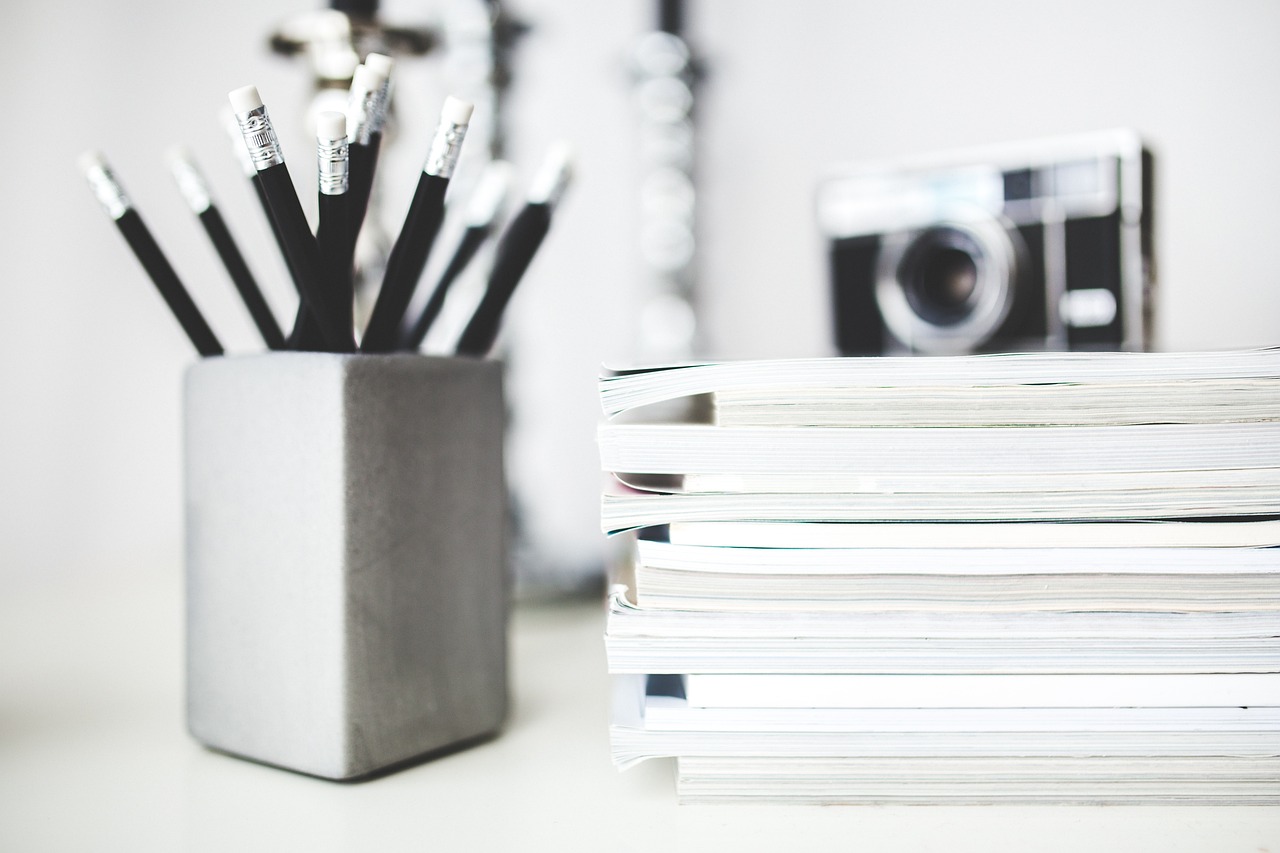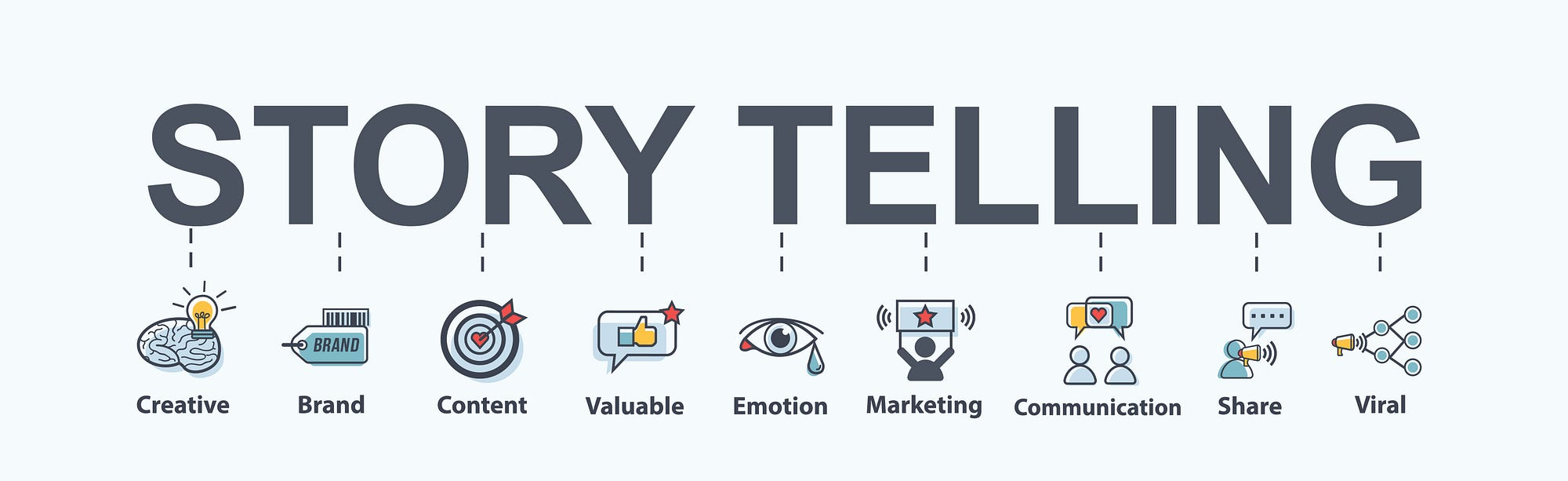In the dynamic realm of user interface (UI) and user experience (UX) design, Sketch has emerged as an indispensable tool, revolutionizing the way designers create and innovate. Its rich set of features and intuitive functionalities have cemented its position as a powerhouse in the design industry. Let’s embark on an in-depth exploration of Sketch, understanding its evolution, core features, impact on professionalism, and future trends within UI/UX design.
A. Brief History and Emergence in the Design Industry
Sketch, a transformative tool in the realm of user interface (UI) and user experience (UX) design, emerged in 2010 as a revolutionary software. Developed by Bohemian Coding, its inception marked a pivotal moment in the design landscape. Unlike its predecessors, Sketch was purpose-built to cater specifically to the nuanced needs of digital designers, offering a focused and intuitive platform.
At its core, Sketch was born out of a necessity to streamline the design process, addressing the complexities faced by designers while crafting interfaces and experiences for digital platforms. Its journey began as a response to the limitations and inefficiencies present in existing design tools, envisioning a more efficient and tailored solution for UI/UX designers.
B. Overview of Sketch’s Dominance in UI/UX Design
Since its introduction, Sketch has rapidly ascended to the summit of UI/UX design software. Its dominance within the industry is a testament to its innovative approach, intuitive user interface, and a robust suite of features designed to enhance the creative process.
What sets Sketch apart is its laser focus on UI/UX design, which enables it to excel in this domain. Designers worldwide have embraced Sketch for its simplicity, versatility, and ability to adapt to the evolving demands of the design landscape. Its user-centric design philosophy and continuous updates have cemented its position as an indispensable tool for creating visually appealing, functional, and user-friendly digital experiences.
In the competitive arena of design software, Sketch remains a frontrunner, captivating the imagination of designers and empowering them to bring their creative visions to life. Its influence spans across various industries, from startups to established corporations, demonstrating its universal applicability and unmatched utility in crafting exceptional user experiences.
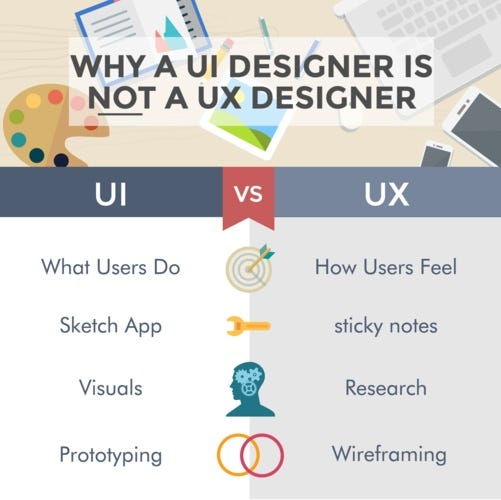
Understanding Sketch as a UI/UX Design Tool
A. Introducing the User Interface and Workspace
At the heart of Sketch lies an inviting and intuitive user interface, meticulously crafted to cater to the needs of UI/UX designers. Upon launching the software, designers are greeted by a clean and minimalist workspace that encourages creativity and efficiency.
The user interface of Sketch embodies simplicity without compromising on functionality. Its uncluttered design fosters a seamless navigation experience, enabling designers to effortlessly access an array of powerful tools and functionalities. The workspace provides a canvas for innovation, allowing designers to focus on bringing their ideas to fruition without unnecessary distractions.
B. Overview of Key Features and Functionalities
Sketch boasts a repertoire of features and functionalities meticulously curated to empower UI/UX designers in their creative endeavors. From fundamental tools to advanced capabilities, Sketch offers a comprehensive suite tailored to the intricate demands of digital design.
- Artboards and Responsive Design Capabilities: Sketch simplifies the creation of multiple artboards, facilitating the development of responsive designs across various devices and screen sizes. Designers can seamlessly visualize and craft interfaces optimized for diverse user experiences.
- Symbols and Reusable Elements: The incorporation of symbols and reusable elements within Sketch streamlines design workflows, ensuring consistency and expediting iterations. Designers can create and modify elements that propagate changes across the entire design, maintaining coherence effortlessly.
- Vector Editing Tools: Precision is paramount in UI/UX design, and Sketch delivers with its robust vector editing tools. Designers wield the power to create intricate designs with pixel-perfect precision, leveraging vector-based editing capabilities.
- Prototyping and Interactive Design: Sketch empowers designers to go beyond static designs by incorporating prototyping and interactive design functionalities. Creating clickable prototypes within the software offers insights into user flows and enhances the visualization of design functionality.
- Plugins and Extensions: The extensibility of Sketch is a testament to its versatility. Its vast ecosystem of plugins and extensions augments its functionalities, catering to specialized design needs and expanding the toolset available to designers.
The amalgamation of these features and functionalities underscores Sketch’s commitment to providing a dynamic and robust platform for UI/UX designers. Its user-centric design philosophy and focus on enhancing the creative process position it as an industry leader in the realm of digital design.
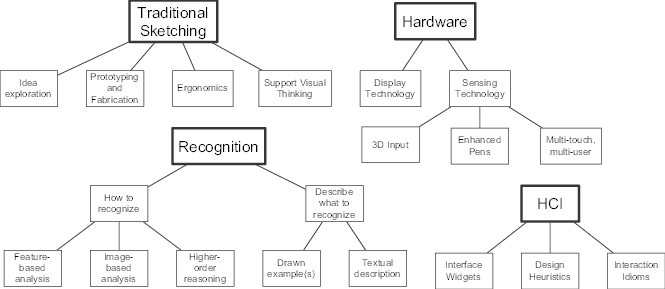
Core Features of Sketch for Designers
A. Artboards and Responsive Design Capabilities
Sketch revolutionizes the way designers approach responsive design with its intuitive artboards. Offering a canvas for creativity, artboards within Sketch facilitate the creation of layouts optimized for various screen sizes and devices. Designers seamlessly visualize and craft interfaces, ensuring consistent and adaptive experiences across diverse platforms.
B. Symbols and Reusable Elements for Efficient Design Workflows
The incorporation of symbols and reusable elements embodies efficiency within Sketch. Designers harness the power of symbols to create and manage reusable elements across designs. This feature streamlines workflows, ensuring design consistency and expediting iterative processes. Modifications to symbols propagate changes throughout the entire design, empowering designers to maintain coherence effortlessly.
C. Vector Editing Tools and Precision in Design Creation
Precision is paramount in UI/UX design, and Sketch’s vector editing tools are the cornerstone of meticulous design creation. Designers wield these tools to craft pixel-perfect designs with intricate detail, leveraging the flexibility of vector-based editing. The precision offered by these tools empowers designers to create visually stunning and highly functional interfaces.
D. Prototyping and Interactive Design Functionalities
Sketch transcends static design limitations by offering prototyping and interactive design functionalities. Designers harness these tools to create clickable prototypes within the software, allowing for a seamless visualization of user flows and interactions. This feature provides invaluable insights into the functionality of designs, facilitating a more immersive design process.
E. Plugins and Extensions Enhancing Sketch’s Capabilities
Sketch’s extensibility is a testament to its versatility and adaptability. Its rich ecosystem of plugins and extensions serves as a treasure trove of additional functionalities, catering to specific design needs. Designers can augment Sketch’s capabilities by integrating these plugins, expanding their toolset and unlocking new creative possibilities.
The integration of these core features within Sketch elevates the design process, empowering designers to navigate the complexities of UI/UX design with ease. Each feature contributes to a comprehensive and robust platform, facilitating an environment conducive to innovation and creativity.
Here are some succinct tips for maximizing Sketch’s potential:
A. Optimizing Workflow with Sketch’s Shortcuts and Hidden Features
Utilize Sketch’s abundant shortcuts and lesser-known features to streamline workflows. Mastering these shortcuts expedites tasks and enhances productivity, allowing designers to navigate through the software seamlessly.
B. Utilizing Sketch Alongside Other Design Tools for Comprehensive Solutions
Integrate Sketch with complementary design tools to broaden capabilities. The synergy between Sketch and other tools creates a comprehensive design ecosystem, augmenting the scope and depth of design solutions.
C. Collaborative Techniques and Best Practices for Teams Using Sketch
Implement collaborative techniques for teams leveraging Sketch. Establish clear workflows, version control, and communication channels, fostering a collaborative environment conducive to innovation and efficiency.
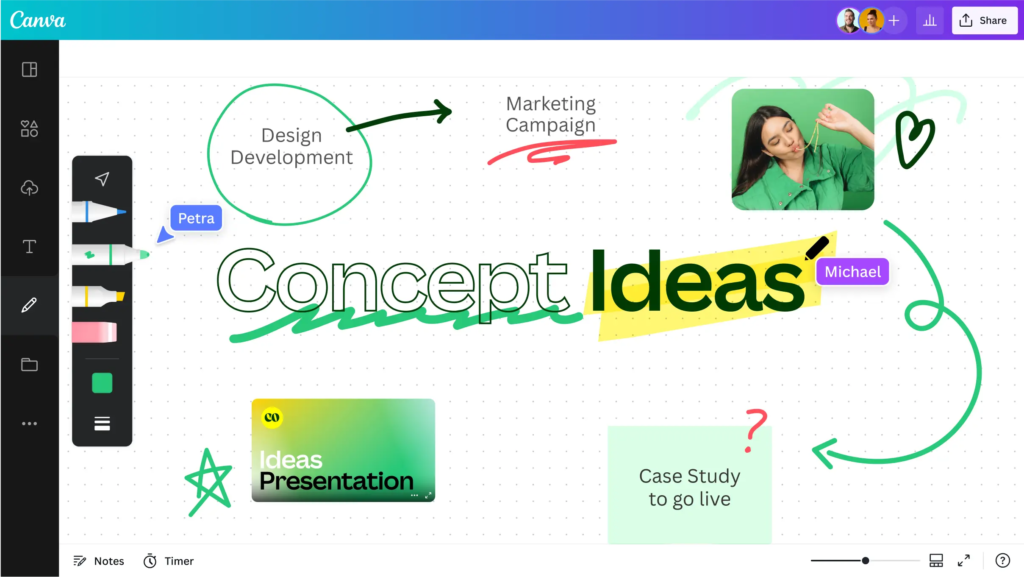
Future Trends and Developments in Sketch
A. Predictions for Updates and Enhancements in Sketch
Anticipate future updates in Sketch, including enhanced collaboration features, AI-driven functionalities for design assistance, and expanded compatibility with emerging technologies. Predictions also include advancements in prototyping tools and further streamlining of workflows.
B. Potential Impact on the UI/UX Design Landscape
As Sketch evolves, its impact on the UI/UX design landscape will be substantial. The anticipated enhancements are poised to redefine design methodologies, enabling designers to create more intuitive and immersive user experiences. This evolution will likely set new standards and inspire innovative design practices across industries.
Conclusion
A. Recap of Sketch’s Significance in Professional UI/UX Design
Sketch has solidified its position as a cornerstone in professional UI/UX design. Its intuitive interface, robust features, and adaptability have transformed how designers craft digital experiences, fostering creativity and efficiency.
B. Encouragement for Designers to Explore and Leverage Sketch’s Capabilities to Elevate Their Craft
In closing, the encouragement for designers is to embrace Sketch’s capabilities fully. Exploring its features, staying updated with enhancements, and leveraging its potential will elevate the craft of UI/UX design, enabling designers to push boundaries and innovate in the dynamic landscape of digital experiences. Sketch stands as a catalyst for creativity, empowering designers to shape the future of design.
These future insights and concluding thoughts reinforce Sketch’s significance and encourage designers to embrace its potential for advancing the field of UI/UX design. Adjustments can be made to emphasize specific future trends or further elaborate on the significance of Sketch’s impact on the design landscape, depending on the target audience or context.